200 Lumen Trionic LED Front Light
This manual both shows how you attach the LED light on a Walker (left column below) and also how you attach it on a Veloped (right column below).
In the left-hand photo, A shows the holder attachment parts for a Walker (2 screws + 2 washers). B shows the holder attachment parts for a Veloped (1 screw + 1 knurled nut + 1 nut).

Attaching the Light Holder
Instructions for a Walker




Instructions for a Veloped




Instructions for Use
The package contains
Caution
Caution Text
Battery Performance
Battery Performance Text
How to charge the battery
- Find the charging place at the bottom of the light.
- Lift the rubber cover to access the charging port.
- Plug the USB-cable into your USB-charger.
- Plug the charging cable into the light's charging port.
- The indicator shows red during charging.
The charging indicator turns green when fully charged.
Attention: Use the original supplied USB-cable to charge the battery. Unplug the charging cable once the battery is fully charged.
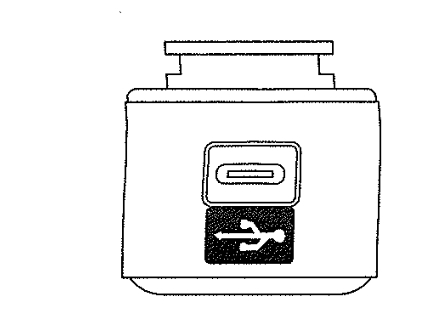
How to operate the light
How to operate the light text
Safe Mode
Safe Mode Text
